2025-03-05 Update
Resident Communications Update/Memo #5
Topic: How to save things.
If you want to see your pictures and messages on the new ViaPath tablets:
- Pick the pictures and messages you want to have available on the new tablets.
- Ask the person who sent them to you on JPay to resend them after the new tablets are working.
This works even if you don't have a tablet and only use the Kiosks. Friends and family won't lose their JPay accounts, so they will continue to have access to the messages that were sent through JPay.
If you want to save music to your JPay tablet:
- Decide what songs you want to keep.
- Check your tablet's storage:
- Drag down from the top right corner of the screen where the time is.
- Tap the gear (settings) button.
- Tap "Storage" to see how much space you have.
- To see what's saved on your tablet, turn off the Wi-Fi:
- Drag down from the top right corner of the screen where the time is.
- Select the Wi-Fi button and turn it off.
- Anything still on the tablet will be there for as long as the tablet continues to work after the JPay Wi-Fi is officially disconnected.
Please make sure to double-check your saved stuff if you use a kiosk to sync after organizing your tablet.
IDOC will keep providing information about the transition, costs, how things work, services, and timelines every week. If you have any other questions or worries, you can fill out a Concern Form and send it to Central Office – Contracts.